I will be bringing on this cheat I have been using for some days now, or let me say weeks. After they stopped MTN 1GB per day they came the regime of hammer VPN which ended after a guy reported to MTN on twitter. So today i will be bringing you step by step tutorial on How To Get 50mb Daily On MTN.
This Trick Is Been Used By Many Today And It's Very Easy.
All You Need To Get Started Are:
Stark VPN
MTN 3G Sim With 0.0k No Data No Airtime.
If You Don't Have The Stark VPN You Can Download It Directly From Here..
How to get 50mb Daily on MTN
Let Move To How To Set It Up.
Open The Stark VPN And Click On The Red Button Labelled CUSTOM.
Then Enter The Settings Bellow.
Select Connection Mode ==> HTTP
Server Port ==> 8080
Host Header ==> mtn1app.mtn.com
Select Header Line Type ==> MultiLine
Do Not Select Reverse Proxy It's A Warning ⚠
Proxy Host ==> 10.199.212.2
Proxy Port ==> 8080
After You Are Done Inputting All These Setting Above Press Your Back Button, Then Click On The Place You See "None" See It In The Image Below
Select Custom Then Click On The Connect Button And Wait For 30 Seconds To 1 Minutes. For It To Connect It Doesn't Takes Up To 1 Minutes But At Least 30 Seconds For It To Connect.
I Have Now Come To The End Of How to get 50mb Daily on MTN.
Always Visit Our Site Daily For Latest Cheat And Free Browsing Tricks. Thanks.
Comment Below If It Works For You Or You Need Any help On This Article. Stay Connected.


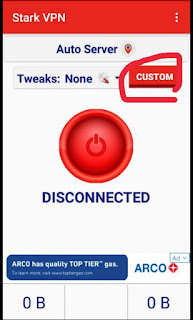
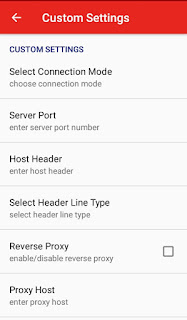
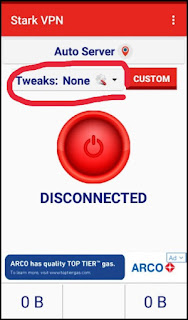


No comments